This time i found the right ones.
I also found a load of info about the connectors.
Look for Cabletype: C.01220.
There are also cables to connect 2 3.5" HDD's (should that be possible?)
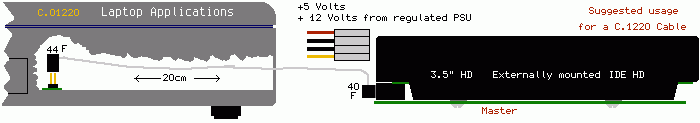
http://www.unitechelectronics.com/idecables.htm
Yes
Yes, and I am also willing to help with my knowledge
Yes, and I'm interested in buying the necessary stuff together
Yes, and I am willing to assist in testing
No, not interested
This time i found the right ones.
I also found a load of info about the connectors.
Look for Cabletype: C.01220.
There are also cables to connect 2 3.5" HDD's (should that be possible?)
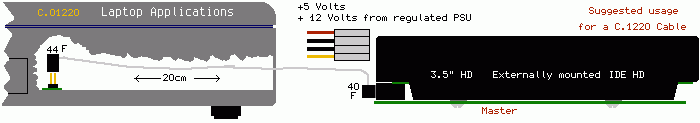
http://www.unitechelectronics.com/idecables.htm
Asus Wl 500G, Asus WL 330G, Asus WL-HDD and a Asus Mypal A716 Wifi+BT
i dont think so .. 44F to 40F ... look on http://www.unitechelectronics.com/whyisitso.htm
Thst the reason for me to build custom cable . and of coure cheaper as the one from unitechelectronics
Have u looked at the cable type i suggested?Originally Posted by tinman
If u look at the picture attached u see the connector to the 3,5" HDD, i think it's the right one isn't it?
That it's cheaper to make one yourself is true, but you have to be handy to do that.
I'm not that good with small wires.
Asus Wl 500G, Asus WL 330G, Asus WL-HDD and a Asus Mypal A716 Wifi+BT
the cable u have posted have something like 44F, where F is female. The link i have posted tells why is not possible to connect mainboard with female connector onboard + male/male adapter + female/female cable to the hdd.
Custom cable is easy to do, i have spend 5 min's
Okay, i understand what u mean now.Originally Posted by tinman
I'm going to try to make a cable to, i ordered a ide cable 40 pins, and a 4 pin power cable. (I want to get the power from the connector)
The only things i need are indeed a Male/Male 44 pin connector and a female 44 pin Connector?
And? Does it work?Custom cable is easy to do, i have spend 5 min's
Did u use a cable where u can connect 2 drives on?
Asus Wl 500G, Asus WL 330G, Asus WL-HDD and a Asus Mypal A716 Wifi+BT
yes, you need only 44 female to 40 poin female cable and 44 male/male connector, and of course the customization. I have currently only one hdd, but there is no problem to connect two hdd's. The ide chip should have no problem with CS on both hdd's, but maybe it is needed to setup one to master and aother one to slave. You will get only problems with the firmware (someone have tested on this formun, i dont know the thread now ), there was a litle problem with httpd twic loaded ...
Did not find the 44 male male thing yet.
And i have to test my unit again, or the 2,5" disk died or the Asus doesn't initialize the ide disk anymore.
I hope it's just a heat problem or something.
Asus Wl 500G, Asus WL 330G, Asus WL-HDD and a Asus Mypal A716 Wifi+BT