Hi
I tried to setup (like is showed on your pic) my 500g to be used as FTP server and it didn't work. I used 2 different USB disks - 256 MB memory stick and Toshiba 40 GB. Both of them are USB 2.0 (maybe that's the problem). If I conect them directly to comp, they work properly. But If I conect them to ASUS and I try to open ftp://192.168.1.1 I can't connect to the FTP - WIN showed message, that "server is prolly not working or I don;t have a permission to access the server).
Have you an idea, what's wrong?
thx


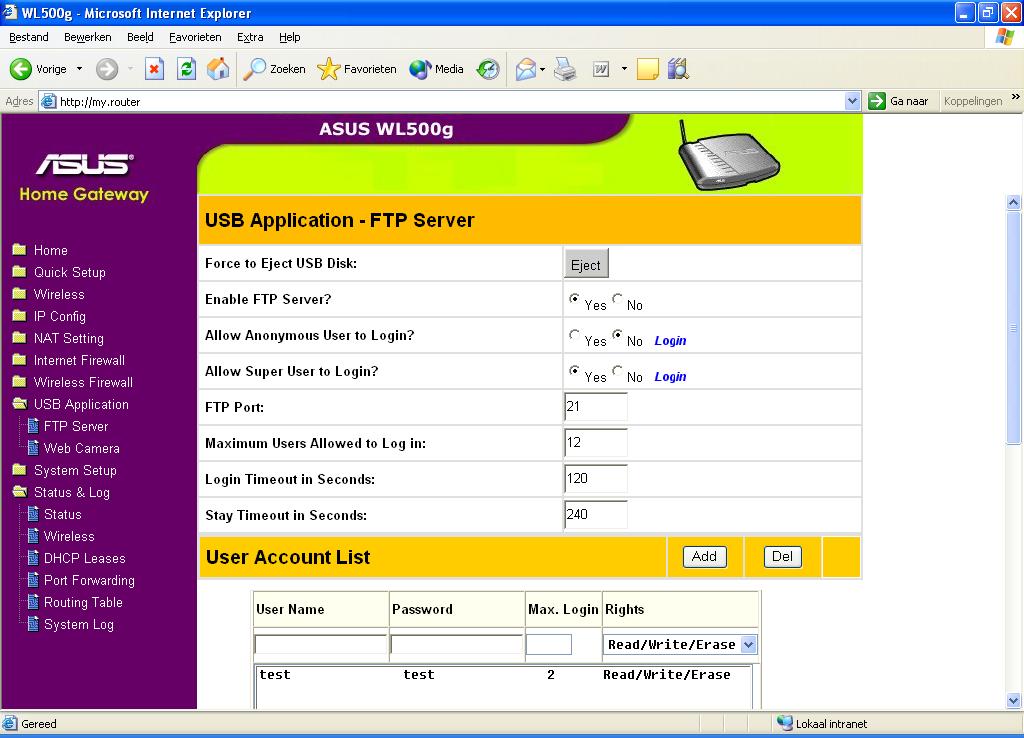

 Reply With Quote
Reply With Quote

