WNR3500L Firmware Upgrade Using Serial Console
The firmware can be updates using one of two methods; you can either use the serial console or the GUI.
First, we'll describe the method for the former, using the cable you just created.
The steps to flash the router using serial interface are as follows:
(One can use minicom, PuTTY or other similar utility for this, I have used minicom.)
- Connect the serial end of the cable to the serial header of your board and USB end to your host PC.
- Make sure the putty/minicom windows is in front.
- Power on the board.
- As soon as you power on the board, you have to hit control-C to enter the CFE prompt.
- You may have to hit it a couple of times.
If you are successful you will see this message :
Code:
CFE for WNR3500L version: v1.0.36
Build Date: Tue Aug 11 15:09:14 CST 2009
Init Arena
Init Devs.
Boot partition size = 262144(0x40000)
Found a 8MB ST compatible serial flash
et0: Broadcom BCM47XX 10/100/1000 Mbps Ethernet Controller 5.10.56.28
CPU type 0x19740: 453MHz
Tot mem: 65536 KBytes
Device eth0: hwaddr 00-24-B2-89-28-3A, ipaddr 192.168.1.1, mask 255.255.255.0
gateway not set, nameserver not set
Startup canceled
CFE> ^C
CFE> ^C
CFE> ^C
At the CFE prompt type in tftpd. This will start a tftp server and you will get the following lines at the CFE prompt:
Code:
CFE> tftpd
Start TFTP server
Reading ::
At your host PC make sure that you have an IP 192.168.1.x and this interface should be connected to one of the LAN ports
of your board. Now go to the directory where you have kept the .chk file to be flashed and give the following command :
Code:
$ tftp –m binary 192.168.1.1 –c put firmware.chk
Once you give this command firmware upgrade will start. In PuTTY/minicom you should see something like this :
Code:
Reading :: Done. 5443642 bytes read
Programming...done. 5443642 bytes written
Write len/chksum offset @ 0x0074FFF8...done.
Decompressing..........done
CFE for WNR3500L version: v1.0.36
Build Date: Tue Aug 11 15:09:14 CST 2009
Init Arena
Init Devs.
Boot partition size = 262144(0x40000)
Found a 8MB ST compatible serial flash
et0: Broadcom BCM47XX 10/100/1000 Mbps Ethernet Controller 5.10.56.28
CPU type 0x19740: 453MHz
Tot mem: 65536 Kbytes
http://www.myopenrouter.com/article/...F23?textpage=2 
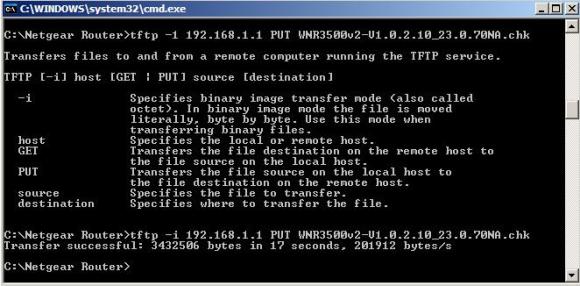
How To Reflash Factory Firmware on the NETGEAR WRN3500L Without A Serial Cable 






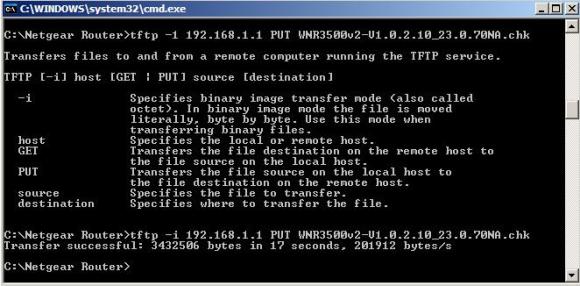

 Reply With Quote
Reply With Quote
