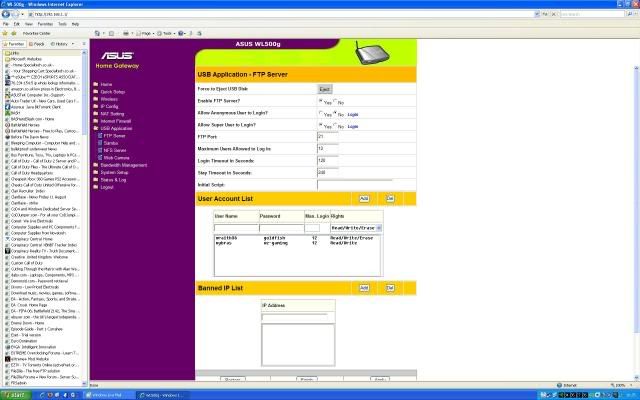Hi,
i am not absolutely shure, but this
Code:
Response: 227 Entering Passive Mode (192,168,1,1,4,4)
Status: Server sent passive reply with unroutable address. Passive mode failed.
Command: PORT 192,168,0,3,10,190
Response: 200 PORT command successful.
Command: LIST
Response: 501 Error in parameters.
Error: Failed to retrieve directory listing
looks like your router gives the wrong (internal) IP to your client.
That is the reason why it works internal and not external.
Maybe this is something in the config of the ftp server.
Could you post the settings of the ftp server?
wengi




 Reply With Quote
Reply With Quote