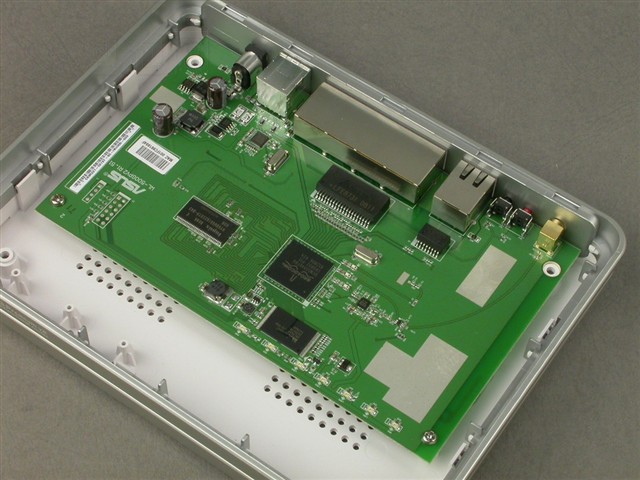So i was able to get onto my router by telnet. But I still can get into the webpage by 192.168.1.1 that is my problem. The user name and password is resetted to admin. But the problem is the device web page wont load up. And in device discovery the router shows up as 192.168.1.1. ANY suggestions thanks



 Reply With Quote
Reply With Quote
 let alone solutions
let alone solutions