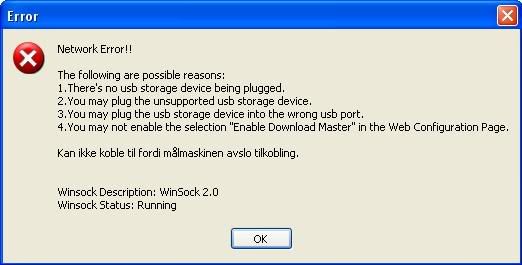Download Master seems to be a very sucky client. I am experiencing the same queued/transferring transitions all the time. What's more, I haven't managed to download anything larger than 1 GB: at a slightly larger downloaded size DM decides that number of peers has dropped to 0 and stops downloading.
Additionally,
1) downloads are not resumed if router is restarted
2) some BT downloads won't initalize: a perfectly valid torrent file doesn't get the 'BT' network label and filesize is set to be '2B'



 Reply With Quote
Reply With Quote Download Master feature is the major feature wherefore I bought WL-500GP...
Download Master feature is the major feature wherefore I bought WL-500GP... 
 Often when you change name of the torrent file it helps. Maybe in later version Asus change something for better
Often when you change name of the torrent file it helps. Maybe in later version Asus change something for better