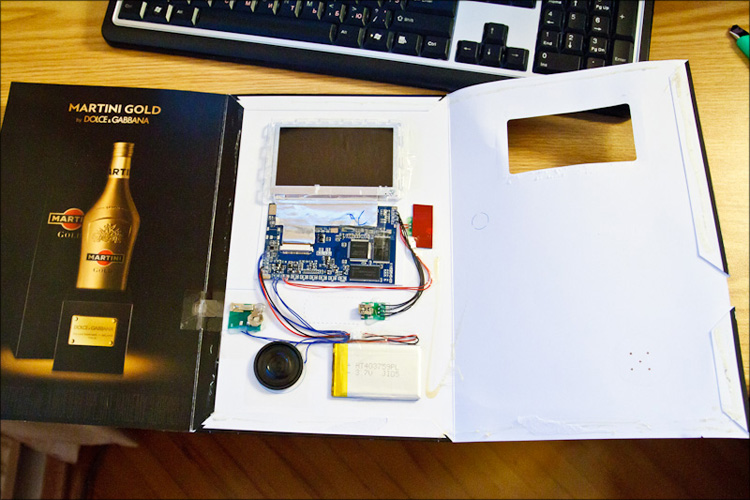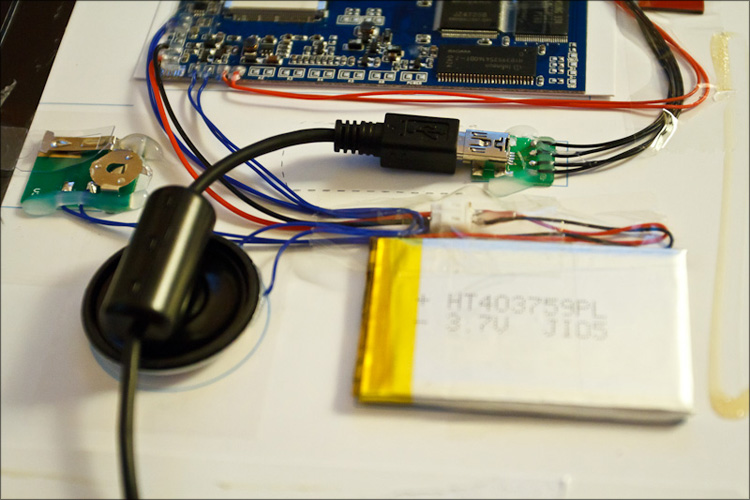USB LCD (OLED) монитор для роутера Asus
by , 15-04-2012 at 16:47 (19936 Views)
http://pchelnikov.ru/reportage/2010/...eMag/anfas.jpg
Немного технических характеристик:
Мультимедийный процессор: Ingenic JZ4725B
ftp://ftp.ingenic.cn/2soc/Jz4725B_ds.pdf
- — 360MHz XBurst CPU
- — XBurst RISC instruction set to support Linux and WinCE
- — XBurst SIMD instruction set to support multimedia acceleration
- — LCD controller: 18bits, support both RGB and MCU interface, 1280*1024 resolution
- — Interrupt Controller, Timer, WDT, PWM, I2C interface, UART (Arduino)
- — USB 2.0 Device controller, high speed, 1 port
- — 2 MMC/SD/SDIO controller
ОЗУ: HYB39S256160DT-7 – 32 МB SDRAM 16Mx16
Datasheet – http://rghost.ru/3392953 или http://rghost.ru/3392961
ПЗУ: Samsung K9G8G08U0A-PCB0
http://www.samsung.com/global/system...Nand_Flash.pdf
Плеер: http://www.youtube.com/watch?v=9-PNe1K3ifc&NR=1Code:$ sudo ../xburst-tools/usbboot/src/usbboot -f /etc/xburst-tools/usbboot.cfg -1 ./fw.bin -2 ./usb_boot.bin -c boot usbboot - Ingenic XBurst USB Boot Utility © 2009 Ingenic Semiconductor Inc., Qi Hardware Inc., Xiangfu Liu, Marek Lindner This program is Free Software and comes with ABSOLUTELY NO WARRANTY. Now checking whether all configure args valid: YES Current device setup information: Crystal work at 12MHz, the CCLK up to 96MHz and PMH_CLK up to 32MHz SDRAM Total size is 32 MB, work in 4 bank and 16 bit mode Nand page per block 64, Nand page size 4096, ECC offset in OOB 12, bad block offset in OOB 0, bad block page 127, use 1 plane mode Execute command: boot CPU data: JZ4750V1 CPU not yet booted, now booting... Loading stage1 from './fw.bin' Download stage 1 program and execute at 0x80002000 CPU data: JZ4750V1 Loading stage2 from './usb_boot.bin' Download stage 2 program and execute at 0x81c00000 CPU data: JZ4750V1 CPU data: Boot4750 Booted successfully! CPU data: Boot4750 Configuring XBurst CPU succeeded. $ sudo ../xburst-tools/usbboot/src/usbboot -f /etc/xburst-tools/usbboot.cfg -1 ./fw.bin -2 ./usb_boot.bin -c "nquery 0 0" usbboot - Ingenic XBurst USB Boot Utility © 2009 Ingenic Semiconductor Inc., Qi Hardware Inc., Xiangfu Liu, Marek Lindner This program is Free Software and comes with ABSOLUTELY NO WARRANTY. Now checking whether all configure args valid: YES Current device setup information: Crystal work at 12MHz, the CCLK up to 96MHz and PMH_CLK up to 32MHz SDRAM Total size is 32 MB, work in 4 bank and 16 bit mode Nand page per block 64, Nand page size 4096, ECC offset in OOB 12, bad block offset in OOB 0, bad block page 127, use 1 plane mode Execute command: nquery 0 0 CPU data: Boot4750 ID of No.0 device No.0 flash: Vendor ID :0xec Product ID :0xd3 Chip ID :0x14 Page ID :0xa5 Plane ID :0x64
З.Ы. Можно ещё сделать из этого журнала вот такой нетбук ...
Tags:
lcd,
lcd display,
lcd monitor,
usb lcd,
usb monitor


- Categories
- Uncategorized