Any suggestions why they died?
Removed from my site, due to number of dead router reports. I would check on this.
Please flash original ASUS firmware to avoid problems.
Any suggestions why they died?
WL-500gP => 1.9.2.7-7g (2007-04-06)
Running: thttpd, php 5.1, vsftp, rrdtool
http://onlinefussballmanager.de/userbar/0/53647.png
Not yet.
Recovery is possible by wiping current settings: just ground flash pin #9 and turn the device on.
Thank you very much, Oleg! Pin 9 did the trick, I tried pin 10 and 12 before with no luck. How did you know it was pin 9??? I could not figure that out from the flash's manual
In the german forum, we have several reports about dead routers, too. It seems like all had the samba demo stuff activated, maybe that helps in finding the cause of this problem...
regards,
sMiLe
Last edited by sMiLe; 21-07-2006 at 15:40.
Samba could not cause any problems.
Do you've dyndns service active? Which connection type do you use?
Hi,
i had dyndns active, but only with the original firmware. Then I changed to your firmware, reset the whole config but didn't configure dyndns again.
What do you mean, which connection type? For WAN? PPPoE...
Are you sure about samba? maybe large file transfers could do any harm when using too much memory? Anyhow, I have no clue about this busybox stuff...
Well, try to kill it again then, to check if this is samba...Originally Posted by sMiLe
The problem seems to be is that some nvram variable was invalid, so it was unable to configure LAN interface for recovery. Samba does not do any modifications to nvram and it does not commit it.
The thing which is looking strange to me is slow flash write/erase compared to other routers. But it is the same for both asus/openwrt/my firmware. Seems to be flash chip feature...
Well, nice tryI'm happy it's working again, I dunno if I should risk another death, maybe the router has 9 lives like a cat?
On the other hand, the new router is already on its way ...
BTW: Oleg, could you explain shortly how you figured out that Pin 9 has to be used? I'm curious and would like to know more about this stuff
Edit: Ok I've pre4 running again, Samba activated, no problems so far, but I didnt transfer anything via samba yet, I'll try this tomorrow...
Last edited by sMiLe; 22-07-2006 at 23:35.
my WL500gP is also died! Without any reason! The unit dies over night!
But the PIN 9 - shortcut works fine! You can also use the solder tack near the PIN 9 (I have marked it on the pic) for nervous hands
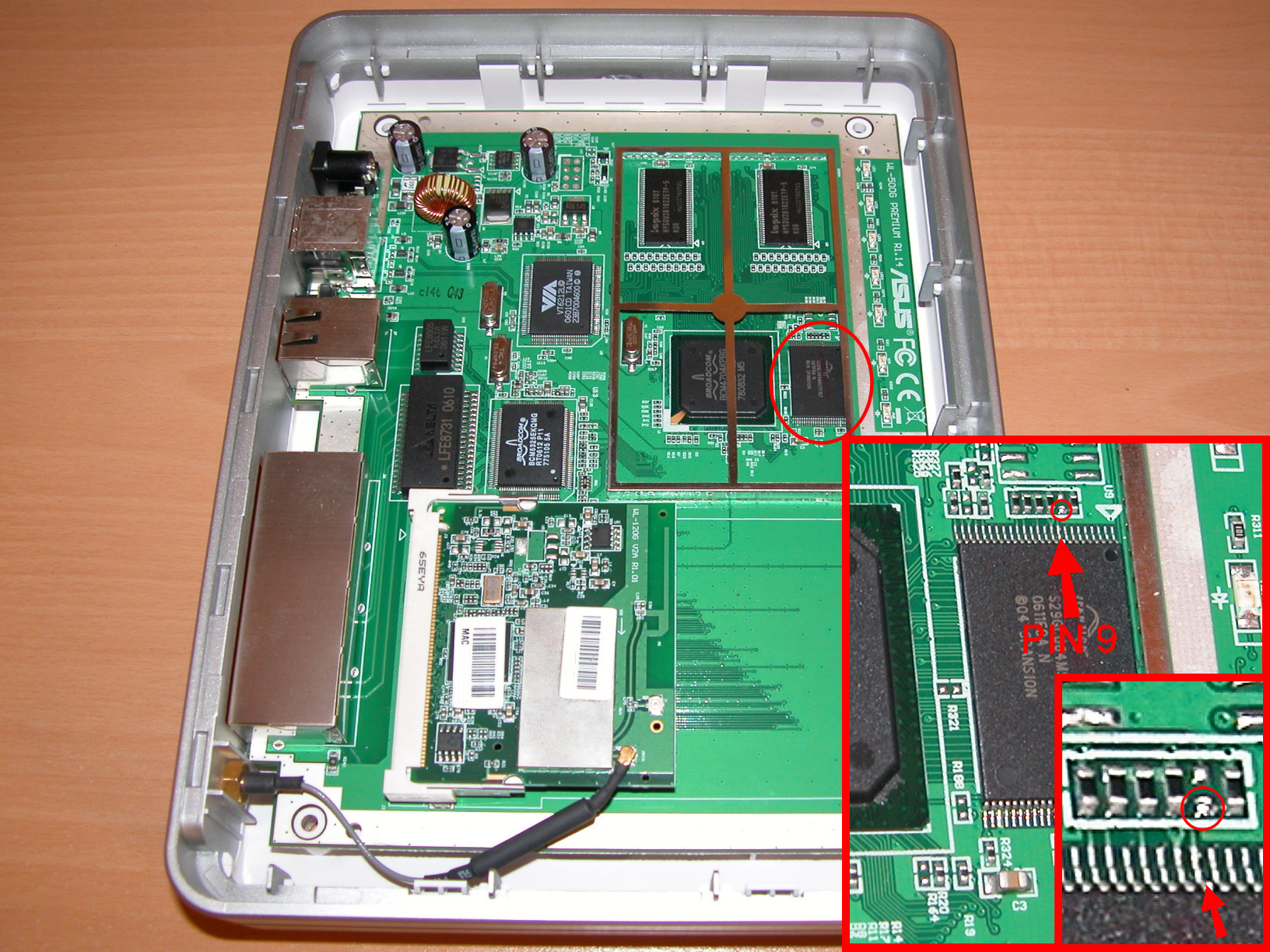
what is the procudure exactly
how long must i hold pin 9 to ground for restore
You have to do it while pluggin the power in. If I remember this correctly, the power LED stays off when everything is OK. Then unplug the power, remove the grounding from Pin 9 and press the restore button while plugging the power cord back in. A slowly blinking power LED should signal that the device is in the restore mode...
This is just the highest address bit... Grounding causes nvram to fail during CRC.Originally Posted by sMiLe
Another way to cause CRC without opening a box is to press Cancel during upload with firmware restoration tool.
yeah, but if the restoration mode is not working...Originally Posted by oleo
Thanks for this explanation!
i have started upload Oleg firm. again and then I have unplag power cable. then plug cable on to device and router is in "crash" mode :-)And recowery is working. Sorry for English
Last edited by petertn; 26-07-2006 at 15:25.