[admin@WL-001D60DEC4 /]$ vlc
VLC media player 0.8.6d Janus
starting VLC root wrapper... using UID 0 (admin)
***************************************
* Running VLC as root is discouraged. *
***************************************
It is potentially dangerous, and might not even work properly.
Remote control interface initialized. Type `help' for help.
help
+----[ Remote control commands ]
|
| add XYZ . . . . . . . . . . add XYZ to playlist
| enqueue XYZ . . . . . . . queue XYZ to playlist
| playlist . . . show items currently in playlist
| play . . . . . . . . . . . . . . . . play stream
| stop . . . . . . . . . . . . . . . . stop stream
| next . . . . . . . . . . . . next playlist item
| prev . . . . . . . . . . previous playlist item
| goto . . . . . . . . . . . . goto item at index
| clear . . . . . . . . . . . clear the playlist
| status . . . . . . . . . current playlist status
| title [X] . . . . set/get title in current item
| title_n . . . . . . next title in current item
| title_p . . . . previous title in current item
| chapter [X] . . set/get chapter in current item
| chapter_n . . . . next chapter in current item
| chapter_p . . previous chapter in current item
|
| seek X . seek in seconds, for instance `seek 12'
| pause . . . . . . . . . . . . . . toggle pause
| fastforward . . . . . . . set to maximum rate
| rewind . . . . . . . . . . set to minimum rate
| faster . . . . . . . . faster playing of stream
| slower . . . . . . . . slower playing of stream
| normal . . . . . . . . normal playing of stream
| f [on|off] . . . . . . . . . . toggle fullscreen
| info . . . information about the current stream
| get_time . . seconds elapsed since stream's beginning
| is_playing . . 1 if a stream plays, 0 otherwise
| get_title . . . the title of the current stream
| get_length . . the length of the current stream
|
| volume [X] . . . . . . . . set/get audio volume
| volup [X] . . . . . raise audio volume X steps
| voldown [X] . . . . lower audio volume X steps
| adev [X] . . . . . . . . . set/get audio device
| achan [X]. . . . . . . . set/get audio channels
| atrack [X] . . . . . . . . . set/get audio track
| vtrack [X] . . . . . . . . . set/get video track
| vratio [X] . . . . . set/get video aspect ratio
| vcrop [X] . . . . . . . . . set/get video crop
| vzoom [X] . . . . . . . . . set/get video zoom
| strack [X] . . . . . . . set/get subtitles track
| menu [on|off|up|down|left|right|select] use menu
|
| help . . . . . . . . . . . . . this help message
| longhelp . . . . . . . . . a longer help message
| logout . . . . . exit (if in socket connection)
| quit . . . . . . . . . . . . . . . . . quit vlc
|
+----[ end of help ]





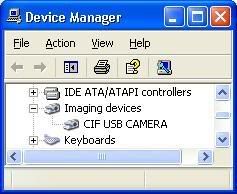
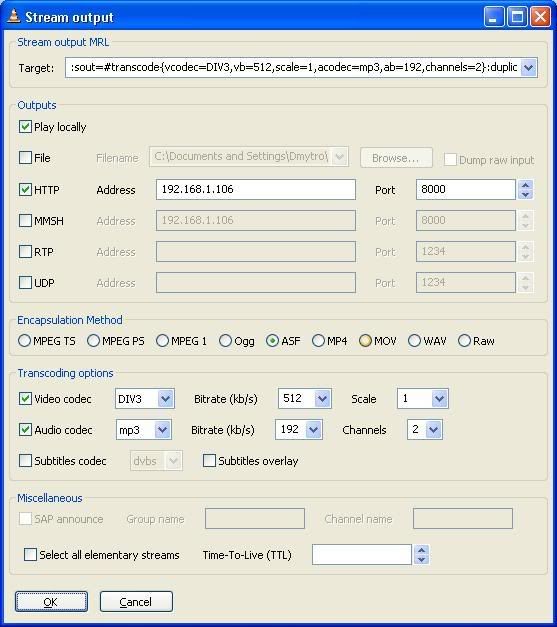
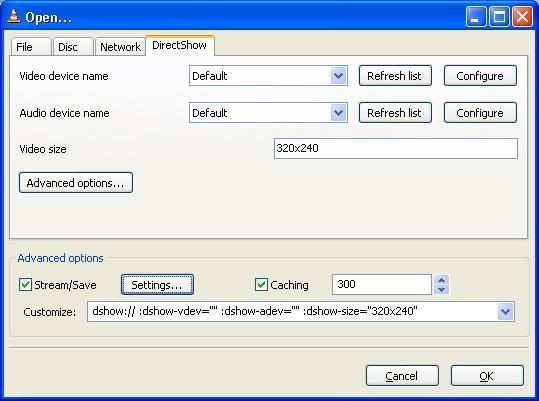
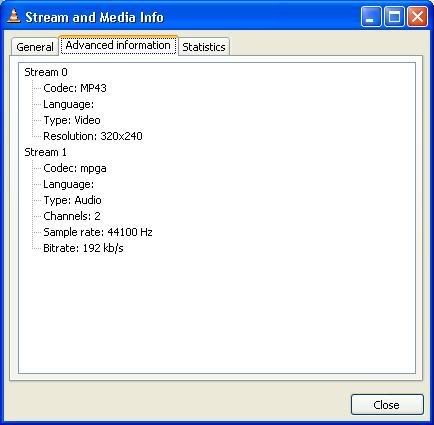
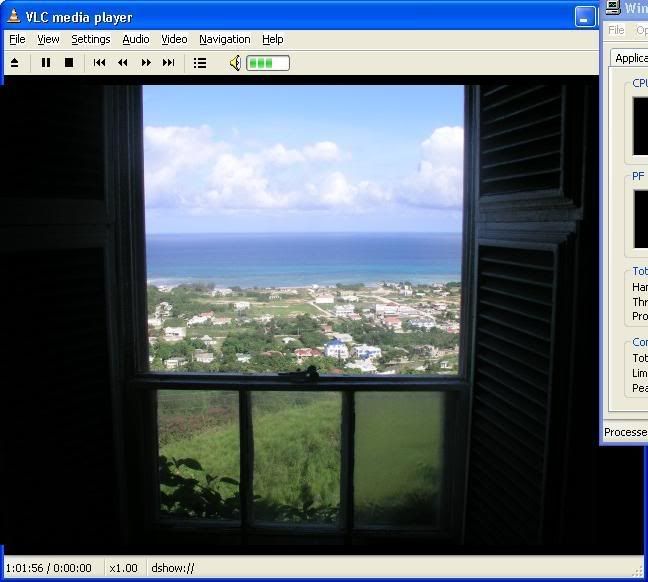
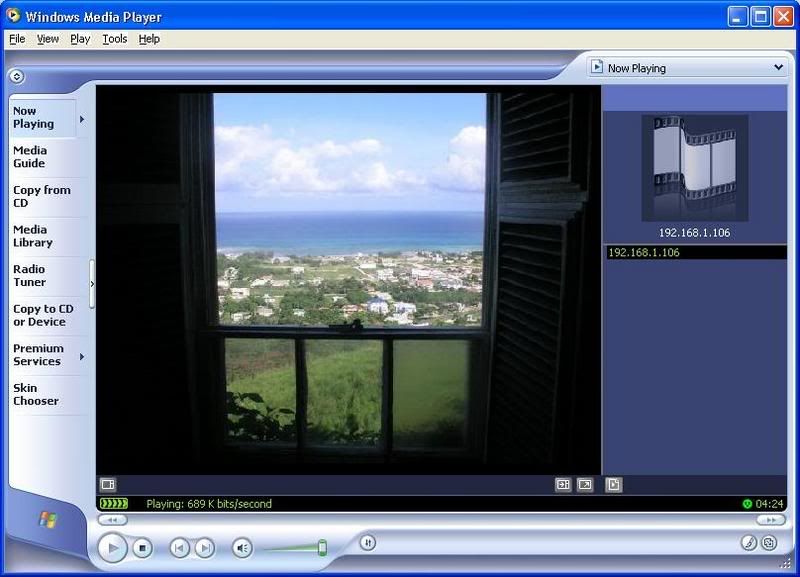

 Reply With Quote
Reply With Quote
